- Create a new SharePoint 2013 Empty Project as a Farm Solution
- Add a WCF Service Application project to your solution

- Add the ISAPI mapped folder to your SharePoint project
- Drag the Service1.svc and Service1.svc.cs files from the WCF project to the SharePoint project under the ISAPI mapped folder
- Drag the IService1.cs file from the WCF project to the SharePoint project
- Add the WCF references to your SharePoint project
- System.Runtime.Serialization
- System.ServiceModel
- System.ServiceModel.Web
- Change the namespace from MyService to your assembly's namespace (e.g., MyRestService) in Service1.svc.cs and IService1.cs
- Remove a WCF Service Application project to your solution
- Build your project
- Using the Visual Studio Command Prompt, go to the project output folder of the SharePoint project
sn -T MyRestService.dll
- In Service1.svc, change the Service attribute on the ServiceHost directive to be in the following format:
Replace the tokens here, represented by {Token} with the appropriate values for your project. e.g.,
<%@ ServiceHost Language="C#" Debug="true" Service="MyRestService.Service1, MyRestService, Version=1.0.0.0, Culture=Neutral, PublicKeyToken=099213f2a077836f" CodeBehind="Service1.svc.cs" %>
- Deploy your solution
- Verify the service loads
- Note: see below for troubleshooting a common error.
- Add a HelloWorld operation to your contract, IService1.cs that is set up for REST.
[WebGet(ResponseFormat = WebMessageFormat.Json, BodyStyle = WebMessageBodyStyle.Wrapped, UriTemplate = "HelloWorld")]
string HelloWorld();
- Implement the operation in Service1.svc.cs
{
return "Hello World";
}
- Update web.config with the appropriate info for your service
<behaviors>
<serviceBehaviors>
<behavior name="MyServiceServiceBehavior">
<serviceMetadata httpGetEnabled="true" httpsGetEnabled="true">
</serviceMetadata>
<serviceDebug includeExceptionDetailInFaults="true">
</serviceDebug>
</behavior>
</serviceBehaviors>
<endpointBehaviors>
<behavior name="jsonBehaviour">
<webHttp />
</behavior>
</endpointBehaviors>
</behaviors>
<services>
<service name="MyRestService.Service1" behaviorConfiguration="MyServiceServiceBehavior">
<endpoint address="" binding="webHttpBinding" behaviorConfiguration="jsonBehaviour" contract="MyRestService.IService1">
</endpoint>
<endpoint address="mex" binding="mexHttpBinding" contract="IMetadataExchange">
</endpoint>
</service>
</services>
<serviceHostingEnvironment aspNetCompatibilityEnabled="true" multipleSiteBindingsEnabled="true">
</serviceHostingEnvironment>
</system.serviceModel>
Test your HelloWorld operation and you should see the following:
http://win-0n4jtsv8137/_vti_bin/Service1.svc/HelloWorld
If you want to use multiple services for same solution you can add Service Details in web config file like below
<services> <service name="LeaveManagementSystem.LMSService" behaviorConfiguration="LMSServiceServiceBehavior"> <endpoint address="" binding="webHttpBinding" behaviorConfiguration="jsonBehaviour" contract="LeaveManagementSystem.LMSIService"> </endpoint> <endpoint address="mex" binding="mexHttpBinding" contract="IMetadataExchange"> </endpoint> </service> <service name="MyRestService.Service1" behaviorConfiguration="LMSServiceServiceBehavior"> <endpoint address="" binding="webHttpBinding" behaviorConfiguration="jsonBehaviour" contract="MyRestService.IService1"> </endpoint> <endpoint address="mex" binding="mexHttpBinding" contract="IMetadataExchange"> </endpoint> </service> </services>
- If you want to pass values through WCF Service
you can write Below code in IService.cs
[OperationContract]
[WebGet(ResponseFormat = WebMessageFormat.Json, BodyStyle = WebMessageBodyStyle.Wrapped, UriTemplate = "Types")]
List<Types> Types();
[DataContract]
public class Types
{
[DataMember]
public int ID { get; set; }
[DataMember]
public string Title { get; set; }
}
you can write Below code in Service.svc.cs
List<Types> IService.Types()
{
var resultTypes = new List<Types>();
DataTable dtType = objLMS.GetType();
resultLeaveTypes = (from DataRow row in dtType.Rows
select new Types
{
ID = Convert.ToInt32(row["ID"]),
Title = Convert.ToString(row["Title"])
}).ToList();
return resultTypes;
}
- If you want to get values From WCF Service
you can write Below code in IService.cs
[OperationContract]
[WebInvoke(Method = "GET", ResponseFormat = WebMessageFormat.Json, BodyStyle = WebMessageBodyStyle.Wrapped, UriTemplate = "ApplyforLeave?Leavetype={Leavetype}&FromDate={FromDate}&ToDate={ToDate}&Duration={Duration}&PhoneNumber={PhoneNumber}&Reason={Reason}")]
void ApplyforLeave(Int32 Leavetype, DateTime FromDate, DateTime ToDate, Int32 Duration, String PhoneNumber, String Reason);
you can write Below code in Service.svc.cs
public void ApplyforLeave(int Leavetype, DateTime FromDate, DateTime ToDate, int Duration, string PhoneNumber, string Reason)
{
return "Your value is " + Convert.ToString(Leavetype) + " FromDate is " + Convert.ToString(FromDate) + " ToDate is " + Convert.ToString(ToDate) + " Duration is " + Convert.ToString(Duration) + " PhoneNumber is " + PhoneNumber + " Reason is " + Reason;
}







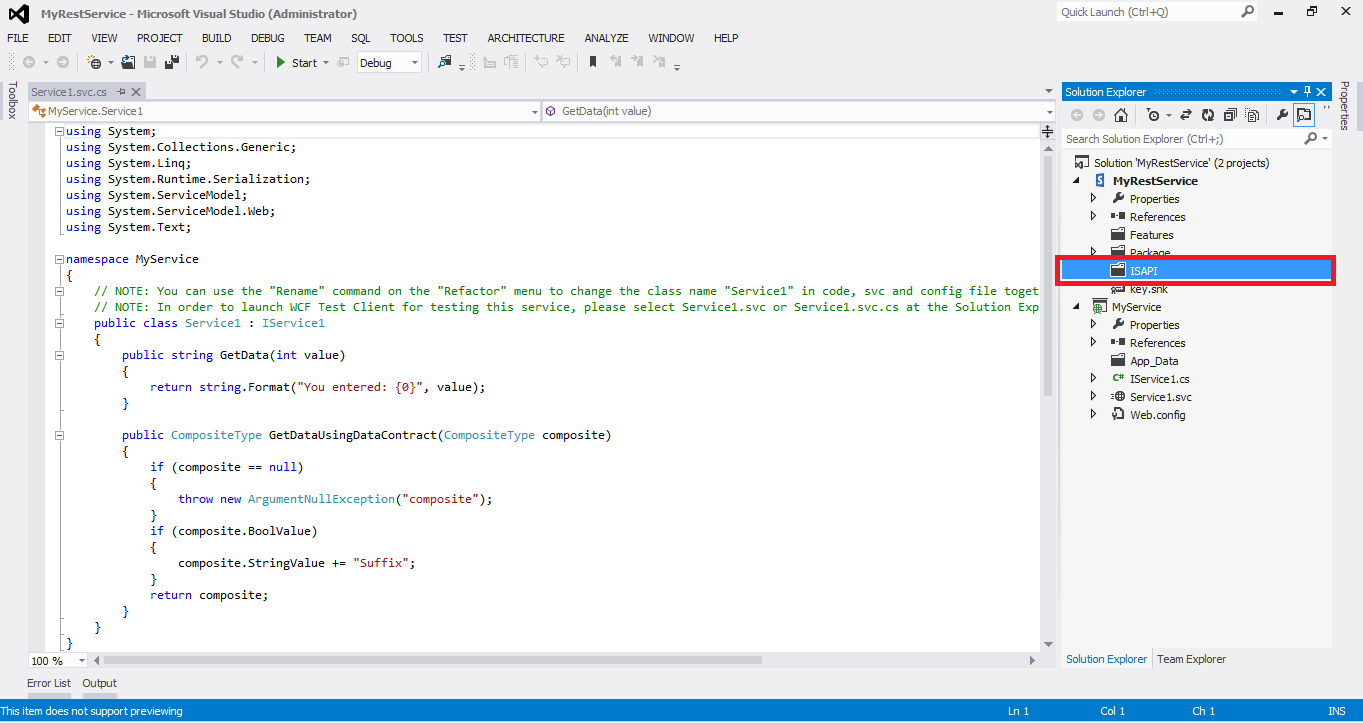








Hi kittu!
ReplyDeleteseems like a good tutorial and thank you for making it. Albeit I have a question:
How can you secure your service - on https - with a certificate (let us stay at self signed cert) so that one can call it only if the given machine have the cert (on localmachine store perhaps)
Thanks in advance
Collapo